Transferring user data to a new phone
Ran into a weird problem that I'm sure is extremely common, but working out a solution took a great deal of searching so I thought I'd share it in case anyone wasn't aware of it.
I mentioned I was getting a new phone, and I'll be doing a more complete "thoughts" post on the phone itself in another post, but for now the issue is largely phone-agnostic, just know that my old phone is on Android 13 and the new one is Android 16.
The Problem
After it arrived I did the usually very smooth Pixel transfer process of "plug a cable into both of them and wait 45 minutes while turning off all the AI shit."
One thing that's changed since I got my 7a is that I buy a lot more games on itch.io now, and a problem with that is that google doesn't respect anything that wasn't installed from the Play Store, so it won't transfer over my user data for anything installed via my browser.
I figured this would be a simple "plug it into a computer and apply basic IT knowledge" situation but it turns out Android has become extremely locked down over the years, and I couldn't write to the user data folder of my 9a at all from my PC - after following guides for using developer tools and having no success for over an hour, I stumbled across a reddit post mentioning the Files solution.
It's extremely silly that this solution exists, knowing the various avenues that don't work.
First, the actual problem - Android Apps store user data in the /internal-storage/Android/data folder, but the default Android Files app cannot see the contents of that folder.
If you use data transfer with a PC via USB, you can see the files but you cannot add new ones into the Android/data folder.
In the end, I found the solution in this comically-oft-edited Reddit Post. It seems to work on everything from Android 13 onwards.
The Solution
This separate Files App is, as far as I can tell, just the default android Files app but without the limitations on viewing system folders, so you can see into the Android/data folder. That said, presumably to pass some kind of Play Store certification, if you try to highlight -> copy-to a file you can't actually see Android/data as a target directory.
On an entirely unrelated note Android 9 added a split-screen feature, which allows you to have two windows open at once. Handy in niche situations, but extremely janky in practice. I genuinely don't know how universal it is in Android, I've been on pixel phones for near a decade.
To use it (I'd forgotten), you do a slow drag from the bottom to bring up the app switcher, then at the top of the screen for options, and select Split Screen, and then select the other app you want to share the screen with.
This doesn't seem useful at first, because Android apps don't talk to each other well, and you can typically only have one instance of an app open at a time.
Wait, what's that?
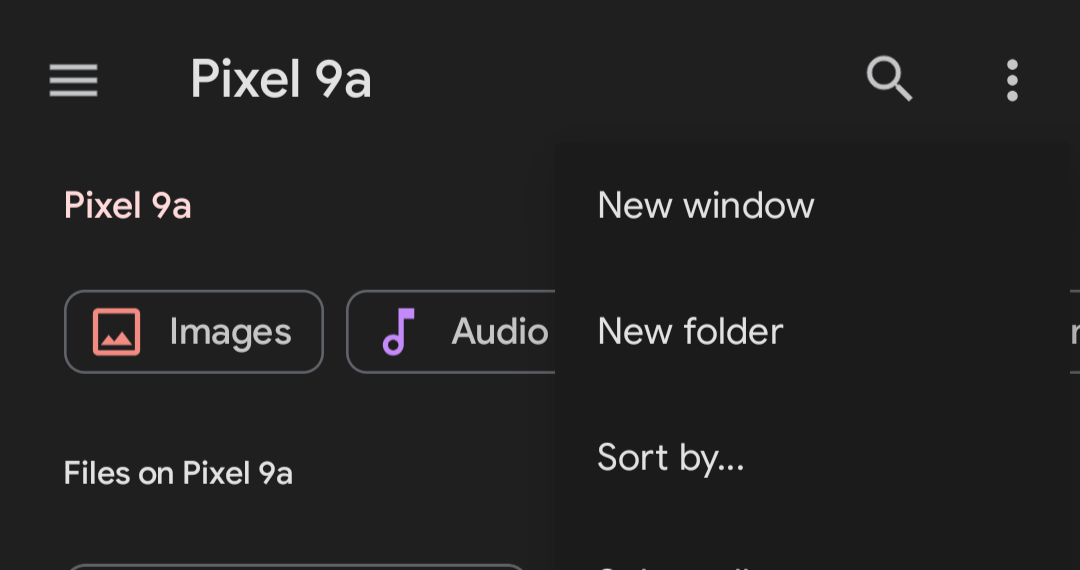
Yeah the alt Files app lets you have two instances at the same time.
It also supports drag and drop file moves between instances.
So you can open up the Android/data folder to "look" at the contents, open up the folder where you copied the backup savefiles from the previous phone, split screen them, then just drag and drop your save files into Android/data.
It just fucking works. I have encountered no bugs or errors with this technique.
Recipe-Style Summarised Version
Now that you've scrolled your thumb raw, the actual procedure in a handy list:
- Back up the user data files from the previous phone - I used a PC as an intermediary - from /Android/data/
. - The directory name can be hard to find, but usually includes the app name, an abbreviation of it, and/or the creator's name
- The actual format is called Reverse DNS but I don't understand that. Probably looks like
com.dev.gameor something. You want the whole folder.
- Copy the files to the new phone somewhere - I put them in /Downloads
- Install the Files App - seems safe enough? Use your own judgement.
- Open the new Files App
- Navigate to Android/data
- 3 Dots -> New window
- Navigate the new window to the place with the backup (/Downloads for me)
- Open App Switcher
- Tap the Files icon at the top
- Select Split Screen
- Select the other Files instance - you should now have both instances on the same screen.
- In the /Downloads instance, tap-hold to highlight the
com.dev.gamefolder - Tap-hold-drag it to the /Android/data instance - this can be finicky, the tap-hold takes a while, and it needs to be pre-highlighted.
- That should be it, honestly.
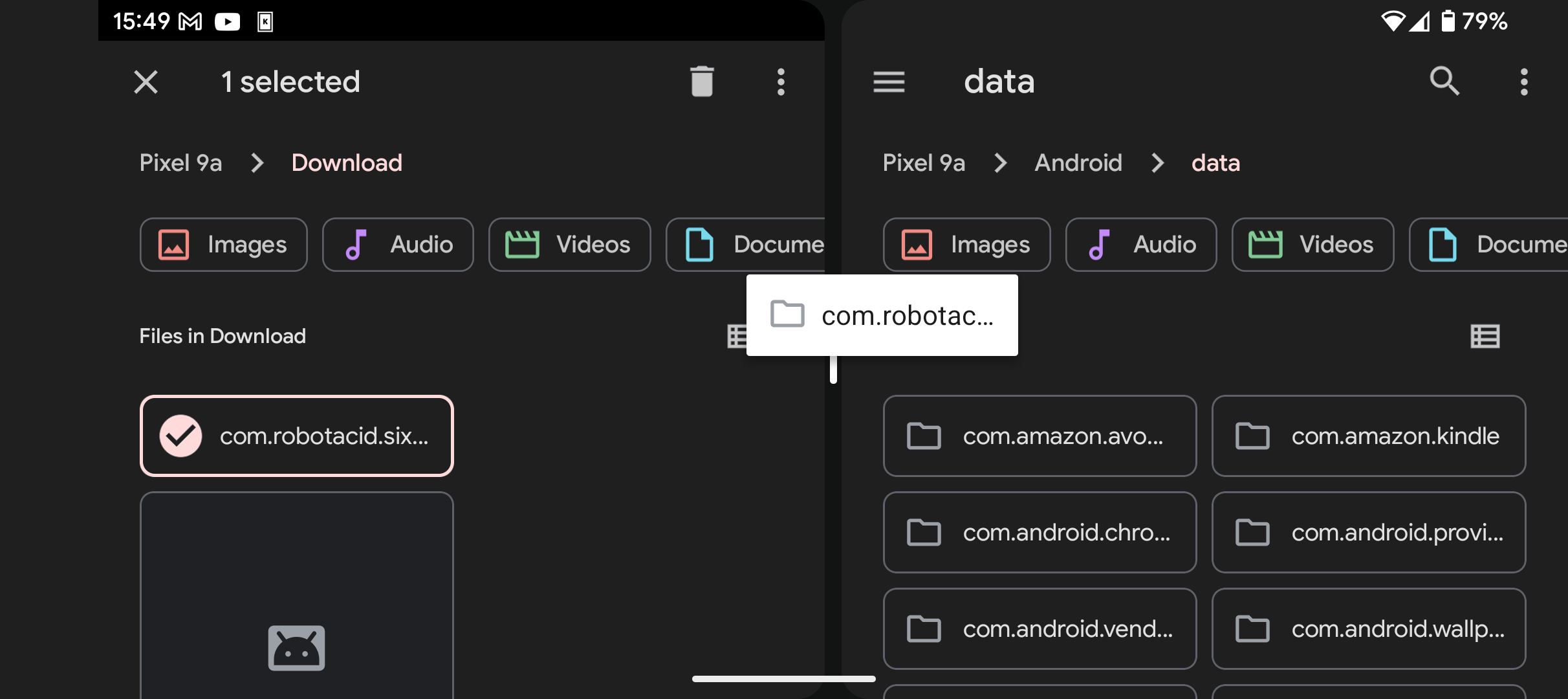 | The crucial step - god this UI looks weird in screenshots
| The crucial step - god this UI looks weird in screenshots
Thoughts
I understand somewhat why Android is like this - a phone is not a computer and Android is not an OS in the traditional sense.
That being said, I think it's genuinely absurd that it's this much of a ball-ache to access my own data on my own device, even when I apply clear competence and ownership over it.
I wouldn't mind if there was a clear-but-involved process to making this data accessible and interactable - I'd be fine with a bunch of verification and permission steps, some 2FA, all that jazz - because I don't particularly see who this is protecting.
Any such thing would require physical access to the phone, and at that point a malicious actor will not hesitate to simply root the phone - but for a normal user there are plenty of reasons they might want to have control over the files on their device.
It speaks to the arrogance and complacency of Google in how they've designed the OS and its filesystem. This is only a problem I encountered because I step outside the walled garden of the Play Store occasionally, and it's the result of a series of choices by the developers.
Frankly, at the basic level, I should be able to automatically transfer over all user data during the standard transfer process - it shouldn't be tied to the Play Store, and it shouldn't be tied to the concept of also bringing the App. The transfer process usually moves the user data over then reinstalls the app from the Play Store - they could just skip the second step as there are plenty of reasons someone might want their data but not the App itself.
Anyway, this was a massive headache and kind of ruined my Wednesday when I was already feeling a bit ill from the new school year starting. It's turned into a weird half-rant half-how-to thing, but I didn't see another way to talk about this.